Use Your Hosts File To block attacks
This post contains affiliate links and we may earn a commission ( No Cost To You ) when you click and make a purchase using the affiliate links, This will help with costs and maybe buy a beer some day 🙂 Disclaimer.
HOSTS File includes ?
Block Attacks Using your HOSTS File includes entries for most major parasites, hijackers and unwanted Adware/Spyware programs!, Using your hosts file to block attacks getting their connections to your system.
This guide is inspired from MVPS Hosts work maintaining the hosts file
Help Protect your pc online
- Don’t visit websites you don’t know or trust.
- Don’t click follow LINKS from sites you don’t know or TRUST
- Usually online ad looks to good to be true!, they are trying to get your personal detail ( usernames, passwords, bank details ) DO NOT CLICK THE LINK/AD FOR IT.
- Don’t be mislead by ads, if available check the web address in the AD.
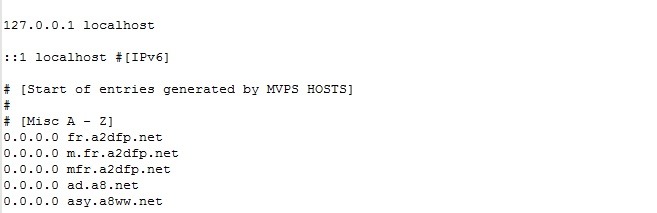
Sample picture is when you open the hosts file in notepad or notepad++ we recommend using Notepad++.
it’s unix compliant and opens and edits text files correctly.
While your here, Why not CHECK OUT! How to download Facebook Videos In 4 steps or less ( EASY TO FOLLOW ) steps, Don’t Worry this window will still be here.
Download Notepad++ 32-bit installer Download Notepad++ 64-bit installerHow To Download HOSTS File
Below is a download link for the modified HOSTS File for your system.
Download HOSTS File zipYou have downloaded the host file zip you have to extract the files inside to use the HOSTS file.
- Double Left-Click the hosts.zip file.
- Click Extract/Extract All.
- Select the Directory you want the hosts folder and files to go to.
- Close the extracting program and go to the Directory you extracted to.
- Inside the hosts folder there are a few files, we want the HOSTS file.
- The MVPS file is a command line installer for windows systems.
- The MVPS file can install the HOSTS file for you simply.
Install HOSTS File using MVPS installer
- Right-Click the MVPS file and select “run as administrator“
- A Command-Line window will open and request you press any key to continue.
- Now the window will close and your HOSTS File will be copied to your Directory.
- To check it has copied open My Computer or Click your folder icon bottom left near your windows icon.
- Click C:/ from your left menu list.
- Select Folders Windows > System32 > drivers > etc
- your hosts file clock on it to see the file size and remember it.
- Open the hosts folder you extracted, now do the same on the HOSTS file there, check they are both the same file size.
- If they are the same file size this is EXCELLENT! it worked.
Excellent Work you now have some FREE protection on your computer that only cost you a little time and in the process you have learned a little something.
LATEST TRAILERS < While your here why not check out all the latest upcoming movies.
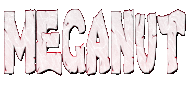








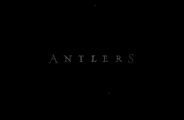




















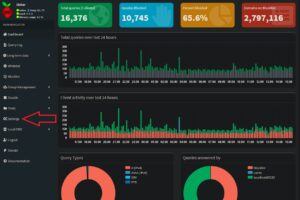

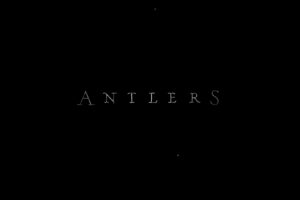


Leave a Response