How to Change Pi-Hole Themes
This post contains affiliate links and we may earn a commission ( No Cost To You ) when you click and make a purchase using the affiliate links, This will help with costs and maybe buy a beer some day 🙂 Disclaimer.
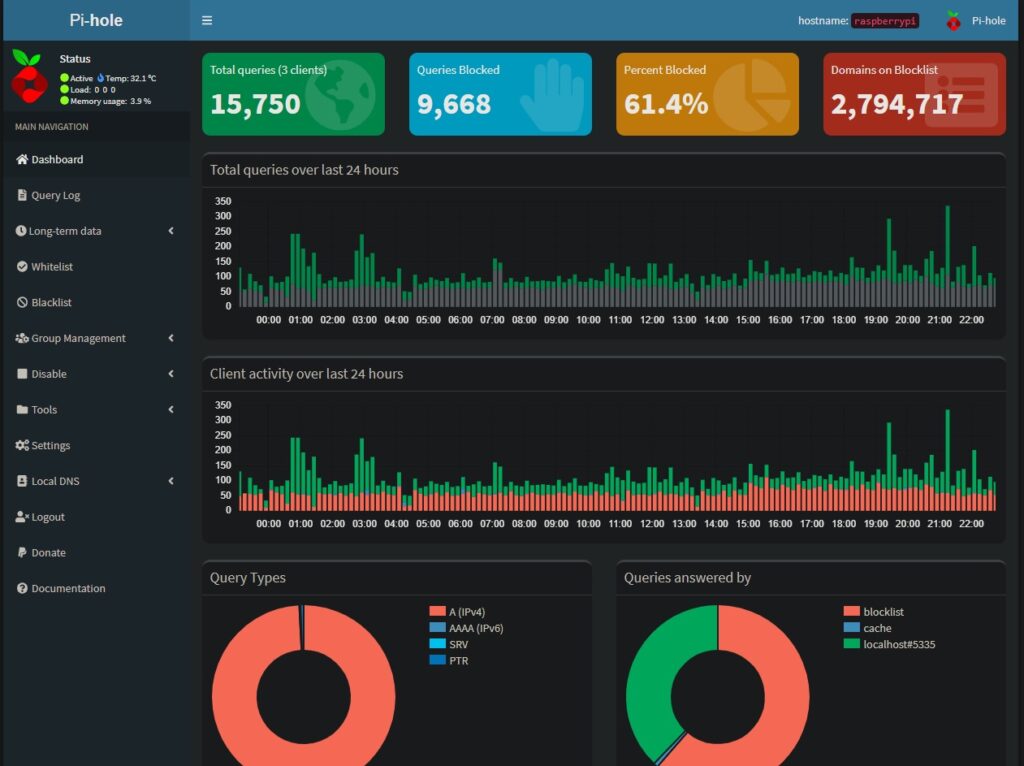
Do you want your theme in pi-hole to look like this then follow these simple instructions below and it will within just a few clicks
Step 1: Login to your pi-holes admin page as pictured below
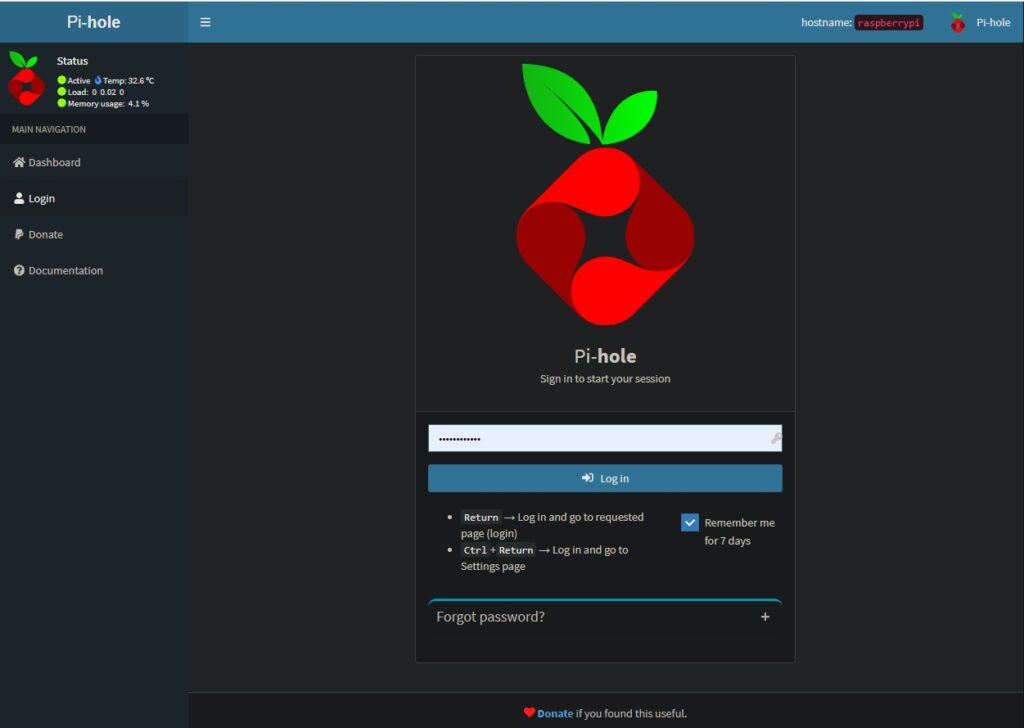
Enter your password and tick remember me for 7 days then click Log in
Step 2: click Setting in the left options list
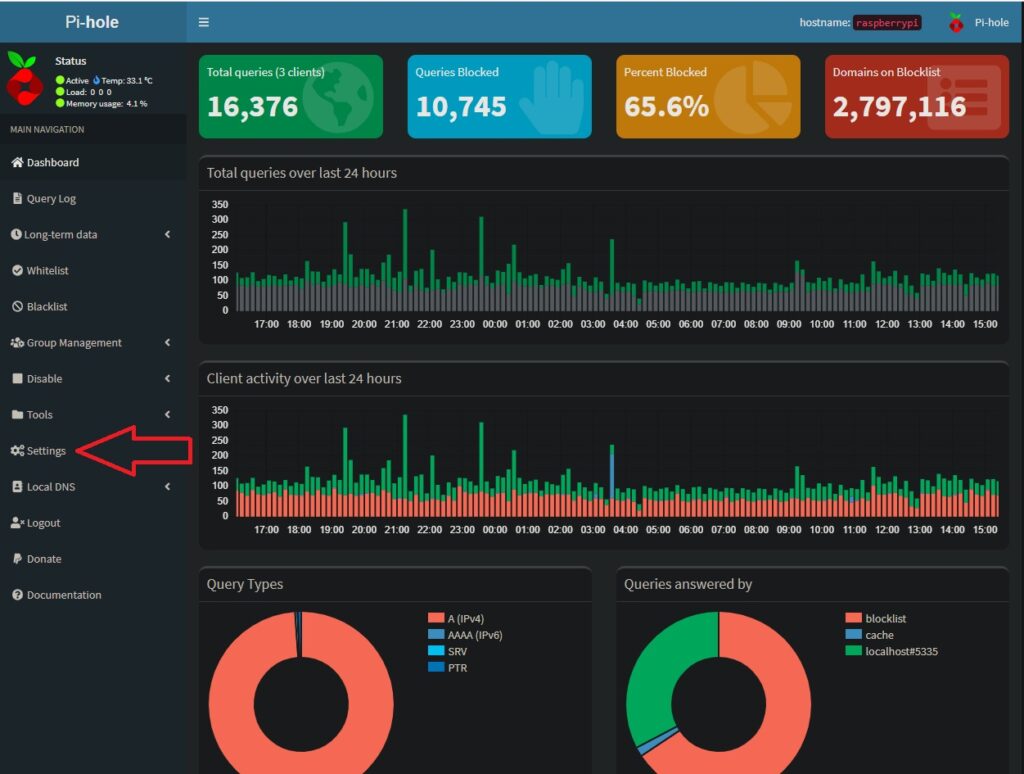
Step 3: Now Select API/Web Interface then choose Pi-Hole Deep Midnight theme ( dark ) Then Click Save
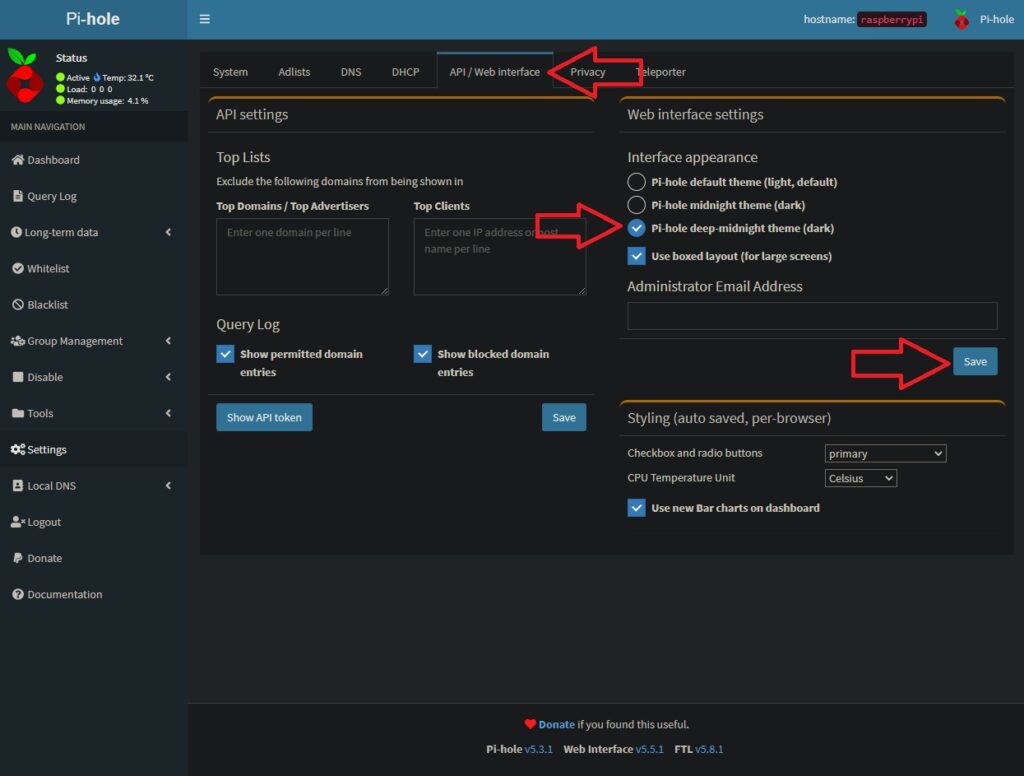
That’s all there is to it, you should now have the dark theme setup so the Admin Web (UI) won’t be as bright on your eyes and be a great read at night time also.
If you think we missed anything leave a comment below.
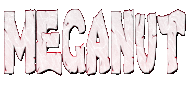








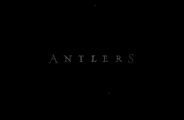














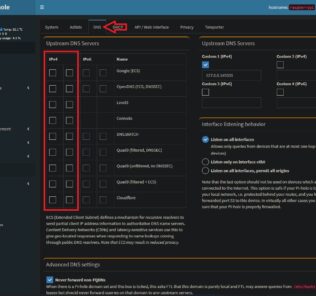
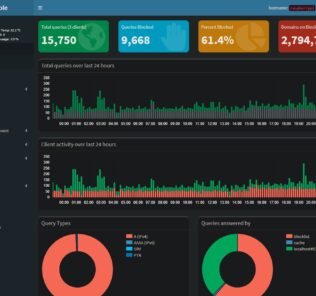






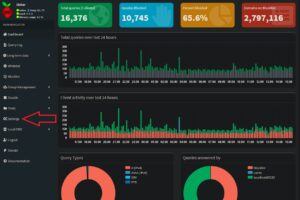

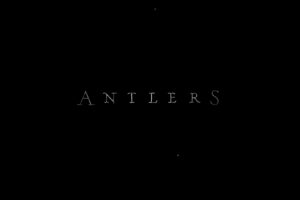


Leave a Response